Facebook Fan Page New for Business
Whether you love or hate Facebook’s new layout, Timeline, it’s coming to your business Facebook Fan Page march 30th. We’ve got exclusive sneak peeks at what it will look like, the new features, how to get it now and how to make the new Facebook business page layout help market your business.
Facebook Fan Page Example
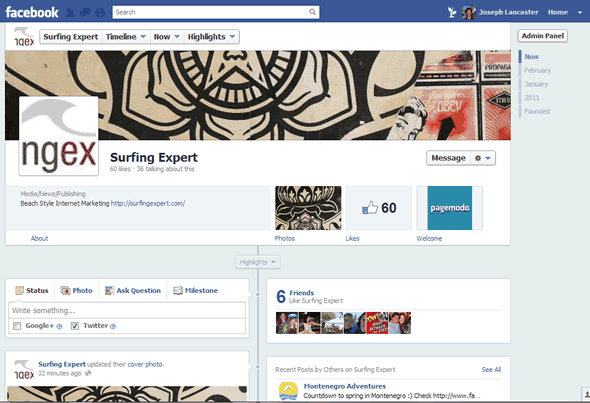
The new Facbook fan page’s layout for Facebook is very similar to your personal Facebook page if you are using Timeline. There’s a large photograph you can upload or select from existing photos for the Cover of your page. The rest of the page has two main columns under a quick row of About, Photos, Likes and other Tabs/Pages created.

Facebook Page – New vs Old
Similar also to your personal page, you’ll see quick information about new Friends (likes or followers, not sure why they call it friends since you don’t follow them), new Likes that you made as your Facebook business page. And last of course, all of your Facebook page’s Status, photos or questions you post to your FB business page wall. Here is what is new and different about your new Facebook Fan page from the FB Timeline you have on your personal FB page.
A new section above the page to show just you (the Facebook page admin) quick statistics and information about your company’s FB page. Notifications are listed easily to see rather than having to click on the drop down from your Facebook menu bar. This will show you new page comments and likes. Next to this section is the messages area listing new private messages your new Facebook Fan page has received. Below this is the Likes section showing new fans to your business page. Our favorite addition is just to the right, a quick snap shot of your Facebook Business page insights.
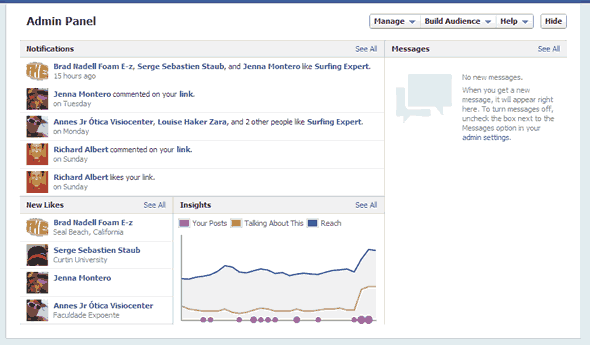
Facebook Business Page Insights
Insights graphs how well your Facebook Fan Page is doing in terms of posts, reach and if it is being mentioned. Your posts are shown as dots indicating when you posted to your Facebook page using status updates, photos, videos, question/poll or anything else. Above this in the insight timeline is the “talking about” and “reach”. This can help you see how many people shared or commented on your posts to see quickly what worked and what was ignored. It’s a great new marketing feature for your new Facebook Fan Page.
There is also a new type of post. I’m sure you’ve seen your new Facebook Timeline on your personal page for “Life Events”. Well, your new business Facebook page has “Milestones” where you can post a happening such as a new hire, product release, etc. These are the main events you might want to keep around on your business page for long term display. Posts and status updates can be deleted in the future as they might not be too relevant to clients down the road unless it was great, newsworthy and worth keeping around.
You can also always “Hide” rather than delete new Facebook fan page’s status updates so that it stays on people’s pages who clicked like or commented on it in the past. Just another way to clean up your Facebook Fan Page while keeping in great communication with your Facebook fans.
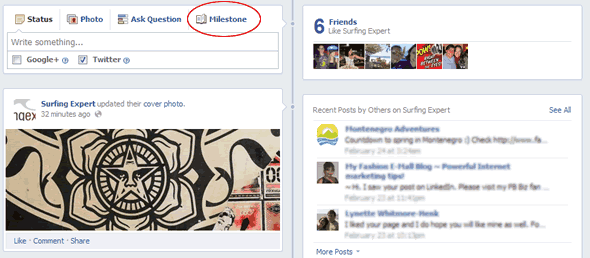
Facebook Fan Page Marketing
Your new cover photo for your Facebook page is a great way to visually say something to your Facebook fans. Facebook has asked not to use too much text, no obvious ads and such but there are ways that you can use it to attract business without making it a banner ad. FB doesn’t say you can’t showcase a product. Think editorial photos rather than a typical ad.
A women wearing the latest dress, a line-up of the newest shorts, or a great photo of the view from your hotel’s balcony. Remember people are here on a more personal level. Engage with them, even with the photos. They can still click on the image and leave feedback. So, make it drive them to do just that. If you do use text, use it to engage them in conversation. Ask, “what’s missing from this photo”, “what is the first thing that comes to mind when you see this picture”, etc.
I am personally working on many new, fun and engaging ideas about how to best use your new Facebook business page to help it work for you. Let us know your ideas or just your thoughts, likes and dislikes about the new Facebook Fan Page changes. As always, if you need help let me know — call (323)230-0365).
Before you leave, if you found this article useful, click LIKE.
Follow this link to get started: http://www.facebook.com/pages/status/


New Facebook Fan Pages | Designer's PlaygroundFebruary 29, 2012 at 10:36 AM
[…] The New Facebook Fan Pages using timeline is now available for businesses. This new business page layout incorporates all of the new features people like (or don’t like) about timeline for personal pages. It has the same layout using a large photo above for your cover, the square logo or image box that forces you to crop images whether you want to or not, and has the two column structure as your personal timeline. […]
How do I get the new Facebook Layout called Timeline?February 29, 2012 at 10:40 AM
[…] available: New Facebook Pages Layout for […]