Can’t tag people on Facebook fan page fix
Have posts or pictures to tag people in but can’t?
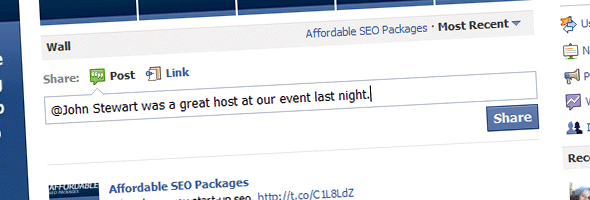
It is truly annoying at best when things change and you don’t know why it changed, when it changed, if it is something you did or if there is more to it. Well, you’ll find answers here to none of this other than how to get it back and working almost like it used to work. Fix to tag people on your Facebook fan page.
Tag people in status updates on your Facebook fan page:
Click Edit Page -> Your Settings -> then Un-check Posting preferences (Always comment and post on your page as (page name), even when using Facebook).
Just wanted to share this quick fix. Hope it helps in the meantime. If you like this fix please like this page. Thanks!
Select all friends at one instead of one at a time:
Don’t you hate having to click everyone’s name one at a time to invite them to an event? Well, here’s a little hack. Create your event, click to add members from your profile, scroll down to the last friend, click them then paste this code into your browser’s address bar and press enter. Wait a minute, it may take a while and then it will check everyone’s name and you can add them to the event. This will max out at 5000 people.
javascript:javascript:var elms=document.getElementsByName(“checkableitems[]”);for(var count=0;count<elms.length;count++){var t = setTimeout(“elms[“+count+”].click()”,5000)}
One last tip about promoting your Facebook fan page:
Don’t be afraid to use Facebook as your Page’s admin. Clicking LIKE on other pages on FB will now show up as your fan page helping you with promotions. So, temporarily switch users and go find target markets with your exact desire audience.
If you need any more tips, ask. Again, if you found any of these tips helpful, click the like button. In fact, if you also post a note below, I’ll visit your Facebook fan page and LIKE it right back.


popJuly 25, 2011 at 7:45 AM
thanks
but when you use facebook fan page as a person, the post doesnt show up in the wall feed of the fans of the fan page or your friends!
Joseph LancasterJuly 25, 2011 at 8:15 AMAuthor
Right, this is just a temporary fix until FB learns that people are truly upset with this change.
JodiAugust 3, 2011 at 4:36 AM
Holy shinizt, this is so cool thank you.
GerryJuly 30, 2011 at 9:28 PM
Great post, but im not sure I understand the last part
“Don’t be afraid to use Facebook as your Page’s admin. Clicking LIKE on other pages on FB will now show up as your fan page helping you with promotions. So, temporarily switch users and go find target markets with your exact desire audience.”
If I click “like” on another fan page, they will show up as my fan, do you mean automatically or like a calibration to help promote each other?
Also, how does switching users help that?
Im looking forward to the reply! :)
Joseph LancasterJuly 31, 2011 at 1:42 PMAuthor
No, they won’t show up as your fan but your PAGE will show up in their list. In some cases they may reciprocate but even if not you just added your link to their page’s stream. You can like their page but what I speaking of was liking even just another post on their page. Hope that makes more sense.