Block Facebook Apps From Sending Requests
Tired of getting tons of requests from people for Facebook apps? If you ignore them and don’t block app requests for good, you are still setup to get more later. So, next time you get one and want to block game requests take the extra time to block the app forever.
Block Facebook Apps Requests
Most apps are useful and add value to your Facebook use. But some are just annoying. Whether you don’t play games, tired of the numerous new apps each week or don’t care until it’s popular, you no doubt have asked, “Do you know of any way to keep from getting requests?” I hope these simple steps help.
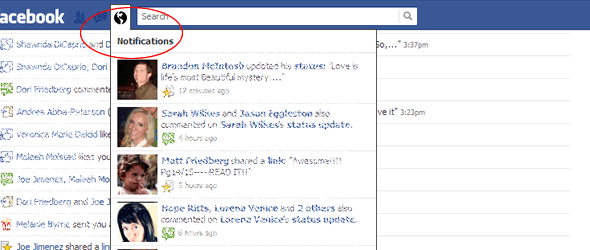
Click notifications (the world icon up top)
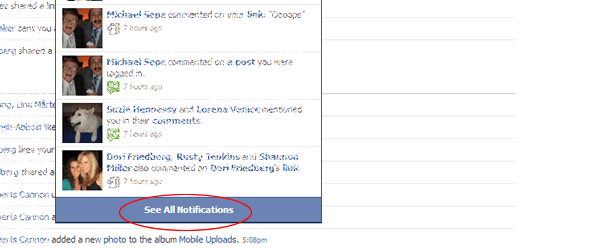
Click "See all notifications" to bring up a list.
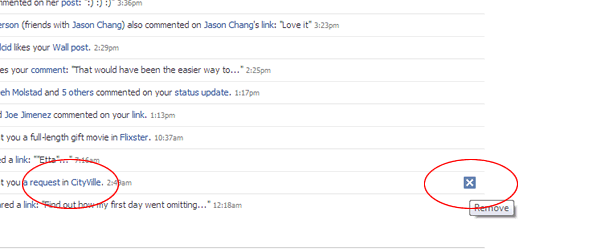
Click the X to the right of the app you wish to stop reqeusts
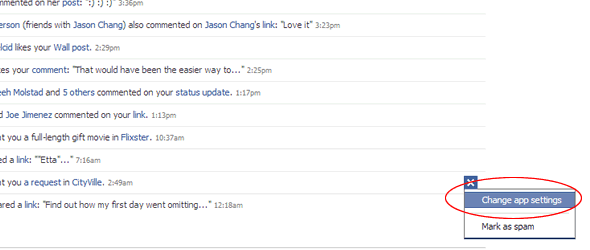
Choose "change app settings"
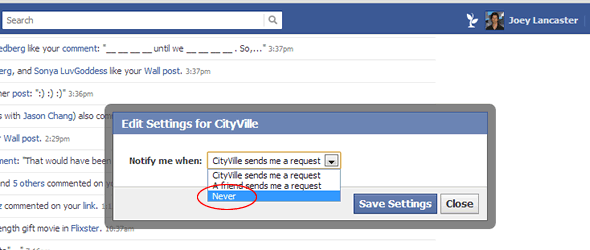
Choose "never" receive notifications from this app again.
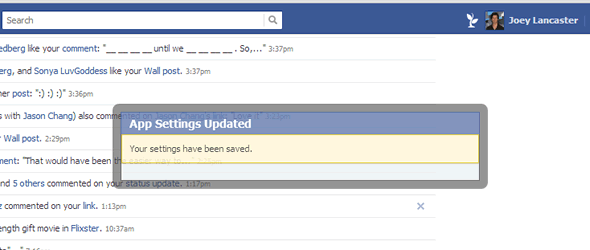
You're all done!
Block Facebook Apps / Remove Facebook Apps
This section covers Facebook Apps you’ve already installed or accepted and now you want to delete the app so you won’t be bother with it any longer. Again, it’s pretty easy. Facebook does change their layout and ways in which you access your privacy settings regularly as they are still figuring out what’s best (for them). So, these steps may have changed since the writing of it but if you search your Facebook page and links you’ll soon find the right place. Go to http://www.facebook.com/settings/?tab=privacy to bring up your privacy settings.
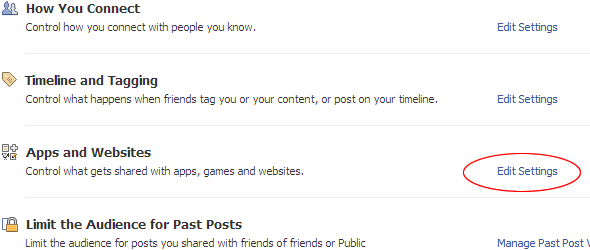
Click "Edit Settings" on Apps and Websites
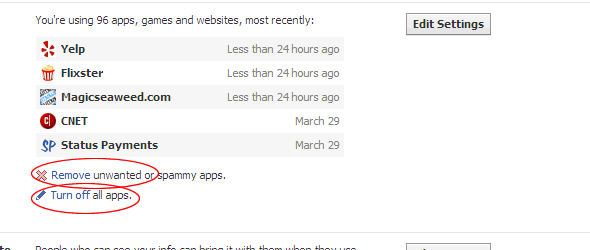
You can click to edit the Facebook app settings or select to bulk remove the apps.
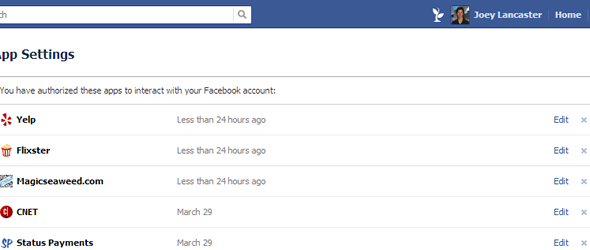
Here you can click edit next to the Facebook apps you want to change setting for online.
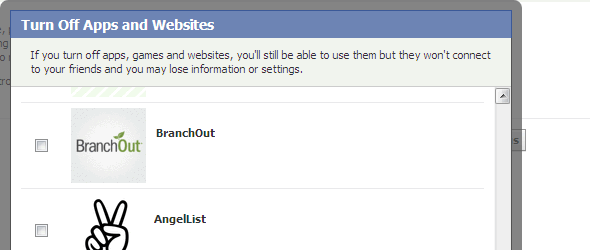
The option was remove all but here you can see that you can select which Facebook apps you want to delete.
Tagged facebook apps

